So, I am working on an H2V map and I'm trying to light it with these instanced geometry light fixtures I modeled. So far they have worked fine, but after adding a new type of light fixture this is what happened:
It should be like this (3ds max render):
As you can see it seems to be radomly welding verticies together. To give some kind of scale, the post that intersects the ground is 1 unit x by 1 unit. There are roughly 60 of those in the map, and they cast light fine, but I'm hoping they can look more pretty ingame. Help?


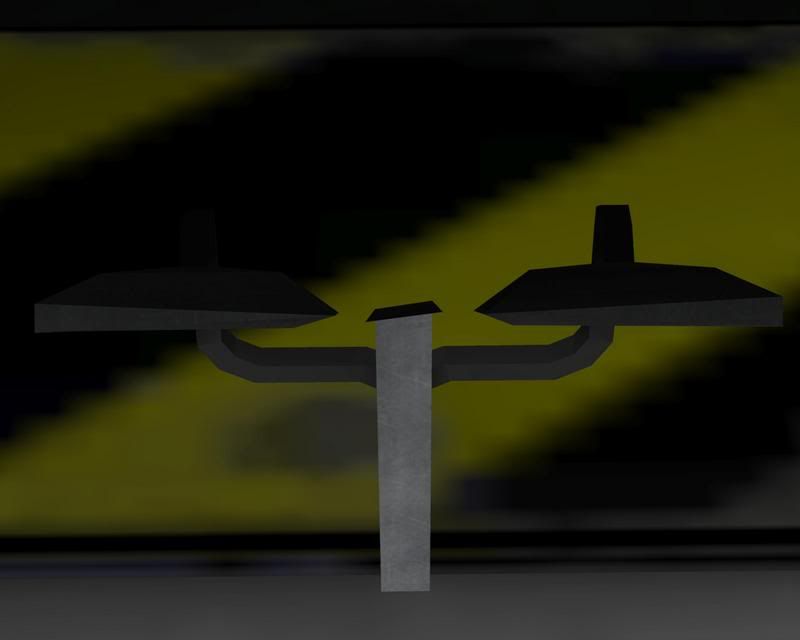
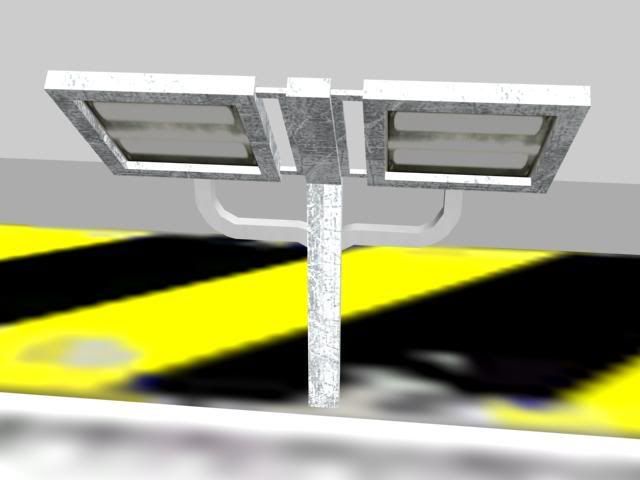




Bookmarks