I'm having some issue doing this on 3ds max 9. The description on the help isn't really being very useful.
To install the .ass Exporter
1.Start 3ds Max.
2.Click Configure User Paths on the Customize menu, click 3rd Party Plugins, and then click Add.
3.Navigate to your Halo 2 tools folder.
4.Type Halo 2 in the Label Type box, click Use Path, and then click Okay.
I don't know where the halo tools folder is. Can someone be a little more descriptive on the instructions.





 TheGhost
TheGhost
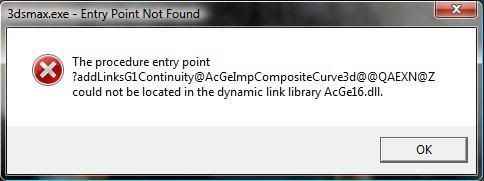


Bookmarks